

234
ASSEMBLE VS. INSERT EDITS:
AVOIDING GLITCHES
This story is about editing and it is for
owners of analog
prosumer, industrial, and professional editors that have the
INSERT (also called VIDEO DUB) and ASSEMBLE editing capability.
If you don't have such an editor, or if you do all your editing
using a
computer (Non-Linear Editing), feel free to read along anyway
to see
why some of your edits come out bad. Who knows, maybe you'll
start to thirst for an INSERT-capable editor.
**The Glitch that Stole Christmas
You've been editing all night --- a scene from this tape, a
snippet from that. "Ah, this is becoming a masterpiece,"
you
muse. The sun rises in the East and your family rises from their
rest.
"Why are there dark circles under Daddy's eyes?" query
your
kids.
Just the question you wanted to hear. "Let me show you."
You gather your audience and your masterpiece begins to play.
A couple minutes into your magnum opus, the picture hiccups
and rolls. Funny, you didn't notice that before when editing.
Maybe no one else noticed it. The picture jumps again.
"Daddy, why is the picture doing that?"
"I don't know, maybe it's the VCR," as you rewind a
little
and play the tape again. Sure enough, the glitch is still there
and looks as appetizing as a housefly in mashed potatoes.
The tape plays on. The edits seem to hold up. Then, in
the middle of a scene, where there are no edits, there's another
glitch where the camera turns from the dark indoors to the bright
outdoors. And then another glitch in the middle of your prize
loop-the-loops valiantly shot at the amusement park with a
camcorder strapped to your head. It cost you a stiff neck for
two months to snag that scene.
Your work of art concludes to polite applause and your
retire to the basement to play the tape over and over wondering
why the picture rolls, hiccups, shutters, flutters at the top,
and why the color sometimes flickers.
The first glitch in your tape looked like it was simply a
bad edit that you didn't notice while in the throes of 3:00 am
creativity. "Okay, let's redo that edit," you say to
yourself as
you pull out the camera footage and cue up the master tape on
your editor. This time you arrange your new edit just a moment
before the old one so that you will erase the glitch. You also
calculate where the next edit began and make sure that you
schedule this edit to cover that spot so that there won't be any
of the old scene left on the tape.
You take a deep breath. Execute. Let's check. The edit
begins beautifully, then .... "Oh my God!" The end of
this edit
looks worse than what you fixed.
"Okay, no problem," you mutter, kneading your now sweaty
palms as you try to calm yourself. You locate the original
footage for the next scene and edit that one in over the glitch.
Now you play the tape back and discover the first new edit looks
fine --- beginning and end --- and the second new edit starts
fine, but it ends with a glitch.
I can save a whole lot of electrons and pixels by jumping to the
end of this story now. There is no way to fix this glitch
without adding another glitch. It can't be done. You have to
reedit the whole tape from where the glitch occurred all the way
to the end of your show. Oh, there is a way, but it's cheating:
you can copy your master tape onto another tape (going down one
more generation) until you come to the glitch. Then reedit the
new scene onto your new tape. Next, record the rest of your old
master tape, presuming it had no more glitches. In other words,
you don't have to redo all two hundred edits in your original
program, you just make three edits: the first part of your
original program, the replaced scene, then the remainder of your
original program. Sinking one more generation on consumer grade
equipment, however, is deleterious (you may think of a better
word, but I can't print it here).
What went wrong and how can you avoid this problem in the
future?
**Insert Versus Assemble Editing
Non of the following applies to users of NLE's (Non Linear Editors).
These computers put scenes together onto the hard disk (not tape)
and therefore bypass the problems of ASSEMBLE and INSERT edits.
Low-end video editors perform ASSEMBLE
edits. High end
editors edit two ways, ASSEMBLE and INSERT. ASSEMBLE edits are
dangerous territory, INSERT edits safe. If you have a choice,
you should always be INSERT editing. But, there are times when
you can not INSERT edit, even if your machine has the capability.
ASSEMBLE editors and other VCRs when they are in their
RECORD mode, create a control track of electronic pulses along
the edge of the tape at the same time the spinning video heads
record the picture on the tape. INSERT editors, on the other
hand, record new video (with or without audio) on the tape but
leave the control track alone. Of course there has to be a
control track there to start with, so inserts can only be done
over prerecorded video.
If an ASSEMBLE edit has an aberration in the video signal,
the control track will have an aberration also. Upon playback,
your picture will jump or roll. If, on the other hand, the
control track is prerecorded perfectly, and then you INSERT new
video onto it but the video has a glitch, your image will still
jump or roll but you can go back and replace the video (not
touching the good control track) and save the day.
Is all of this going too fast? I'm not surprised. It is
complicated. Let's try an analogy: Say you are a steel driving
man and can lay railroad track single-handedly. But there is an
artistic side to you. You paint a picture on each railroad tie.
Each day you come to work, you clear away debris, lay some
railroad track, paint the ties one at a time, clear some more
debris, lay some more track, paint some ties, then go home.
Clearing the debris is the VCR erasing the video tape,
laying the track is the VCR recording the control track, and
painting the pictures is the VCR recording the video image.
The second day you come to work, clear some debris, lay
some more track, paint some more pictures. Consider each day to
be a separate edit. These are assemble edits, you are laying the
track while you are painting pictures.
Now let's add some glitches. One day you come to work,
clear some land, then lay some track but fail to butt the new
track up to the old track perfectly; you accidentally leave a
gap. You are in a hurry and might not notice it. Meanwhile, you
are painting pictures along the railroad ties and finish your
day's work. The next day you start where you left off, abutting
the rails perfectly, and similarly lay perfect rail for the next
hundred days. When you are finished, a train comes along whose
passengers marvel at your pictures on the railroad ties. When
the train hits a gap in the track, it derails (a glitch). This
does not please the passengers, even though your paintings were
marvelous.
You are called back onto the scene to repair the track, but
there is only one way you can ASSEMBLE track; you clear out the
debris (erase the old video and control track), lay new track,
butting it perfectly with the previous track (a clean ASSEMBLE
edit) and paint replacement pictures as you go.
When you reach the end of the day, however, you have
cleared debris (old railroad track, old pictures, old control
track) in front of you in preparation to lay new track. This is
the way you work. If a train comes by when you sleep, it rides
over the old track fine, onto your replacement track fine, and
then comes to the gap where you've torn out the track to lay new
rails. Into the ditch goes the train and the steel drivin'
artist gets a phone call in the night.
Again, you can abut new track up to the old track, paint
pictures on the rails, clear debris ahead of you, and continue
this process day after day, but the end point always has the same
problem: you can't lay new track until you've removed the old
track (you are not allowed to lay one over the other), and so
you
always have a gap at the end. You have to re-lay the entire
railroad in order to get all the edits right.
The engineers among you may ask, "Couldn't you just slide
the track forward a little ways, or change the spacing between
the ties, or stretch the rails?"
The answer is no. You cannot shrink or stretch the rails
or change the distance between the ties or overlap them. The
rails represent physical tape which will not stretch or shrink
a
useful amount. The ties represent timing pulses which must be
exact in order to create the TV pictures at the proper rate. You
cannot skip a tie, crowd any of them close together, or stretch
distance between them. TV pictures are stable only because there
is a constant, uninterrupted drumbeat of synchronization pulses
holding them on the TV screen. Any disruption makes the picture
roll, tear, flutter, flicker colors, or break apart.
There are other anomalies besides bad edits that can ruin
your voyage over the rails. Say some of the rails you layed were
the wrong length, or were wavy. This is what you get when you
are copying camera footage that has something wrong with it. The
camcorder could have been damp and the tape sticky causing it
to
slide unevenly through the mechanism. The battery could have
been low, causing the motor to run slightly slow. When played
back, the tape may play too fast. The loop-the-loops at the
amusement park caused high g-forces in the camcorder mechanism
changing its speed. Panning the camcorder quickly can sometimes
cause the recording speed to change. This is called a gyroscopic
error, because the spinning video heads act like a gyroscope.
Sometimes abrupt changes in picture brightness (quickly going
from dark to bright areas) can overload the video circuits and
effect the video sync pulses which help create the control track.
Maybe somebody bumped the camcorder causing a tiny hiccup in the
recorded signal. Maybe a piece of dirt snagged on the tape head
for a moment, clogging it and disrupting the signal. A hundred
things could happen, each of them hard to notice while you're
shooting, all of them recorded on your origianl camera master
tape. When you copy this tape in the ASSEMBLE editing process,
you are copying the errors and making aberrant control track at
the same time. And as we have learned, you cannot fix bad
control track other than recording new video/control track over
it .... which makes a glitch at the end of this edit, and here
we
go again replacing all the edits.
Now for the steam driven INSERT editing. VCRs with the
INSERT or VIDEO DUB capability can work two ways: they can
ASSEMBLE edit, clearing and laying new track as they paint
pictures, or they can INSERT edit, just painting the pictures
on
existing railroad ties.
Naturally, you cannot paint pictures on railroad ties if
the track has never been laid. You are forced to go through a
two step process: lay the track, come back and paint the ties.
First your record the tape. In this process, the erase
head clears the debris, the control head lays continuous
(unedited) track with matching ties that Armani himself would
be
proud of. To assure that the track has no anomalies, you feed
your VCR a steady, reliable signal. This could be video fed
directly from your camcorder's camera (not from tape). The
camera could be capped, thus making a video recording of black.
This is called BLACKING THE TAPE. The camera makes a very stable
sync signal so your tracks will not waiver and your ties will
all
be the same distance apart. Although your VCR is likely to make
a more stable recording than your camcorder, a camcorder can do
the job too. You may wish to use your AC power adapter to assure
that the camcorder's batteries do not get low during this
process. If your VCR can receive a strong TV station, you could
always tune into that, but broadcast signals are sometimes
unreliable; they sometimes have glitches between shows, between
advertisements, or when planes fly between you and the
transmitter. There are sync generators, black burst generators,
test signal generators, and other machines that can make a black
signal for you if you don't wish to use a capped camera or
camcorder. Some character generators, for instance, without any
text on the screen, can make a stable black signal for you. The
program output from the AVE5 has a stable video signal even when
nothing is fed to the switcher's inputs.
No law says, incidentally, that the picture must be black.
It could have anything recorded on it, but it's just neater to
start with a black tape that isn't cluttered. Besides, if you
make an error and skip a few frames between edits, it is more
jarring to see a half second of the "Flintstones" than
it is to
see a half second of black. And, when your performance ends, you
don't want the show to immediately cut to the remainder of
"Passion in the Night" from an earlier recording. At
least not
in front of the kids.
Now that perfect, smooth, straight rail has been laid, you
bring in the artist to repaint the railroad ties. If the artist
skips a tie, paints a bad picture, or spills ratatouille on the
rails during lunch, no sweat. Voyagers on the railroad will view
the bad pictures, but the train stays on the track (maybe with
sticky wheels). You can always send the artist back to paint the
spoiled pictures.
Similarly, you INSERT edit you video onto your existing
prerecorded tape, erasing only the picture (which was probably
black anyway). If your original footage was perfect, wonderful.
If it had a glitch or timing error in it, you will have recorded
bad video with a glitch. If you discover the error now or 100
edits from now, it's a simple process to go back and find
replacement footage that doesn't have a glitch to INSERT over
the
bad footage. Only the picture gets replaced. Just make sure you
start your edit before the bad footage started and finish after
the bad footage ended. If your editing machine hiccups or you
make an edit that leaves a little gap between one scene and
another, no sweat again, just go back and re-reedit over the
glitch. The control track is never touched and remains rock
solid.
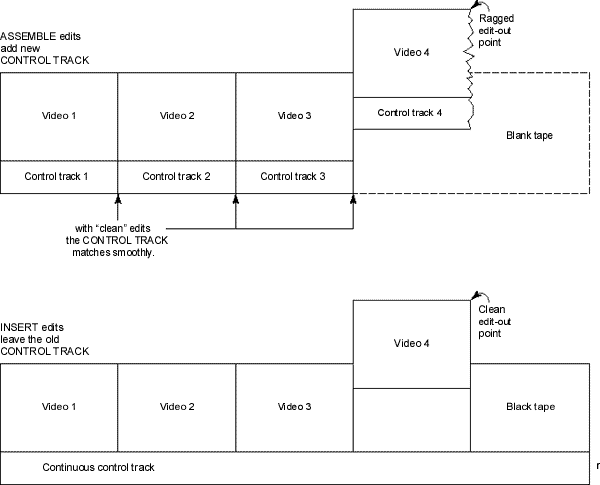
**Not A Panacea Or Even a Cup-a'-cea
INSERT editing cannot solve all problems. Say you made a
bad edit and now are preparing to record a new shot over it. If
the new shot runs too long, you eat into the following edit. If
the following can't afford to have a piece missing from its
beginning, you may need to redo that edit. And so it will go
until you will find a scene that can afford to be shortened a
few
moments. Still this is no big deal, nothing like having to redo
your entire tape because of a bad edit made during the first
minute. And your decisions to cover the bad edits are artistic
ones, not mandated by the machinery. Who knows, you may be able
to find a completely different shot that exactly matches your
needs.
Both ASSEMBLE and INSERT editing record video along with
the embedded hi fi audio channels. Either kind of editing erases
your hi fi sound and adds new hi fi sound. Neither type of
editing stops you from erasing your linear audio channels and
dubbing in new sound there. Just remember to play the linear
(sometimes called NORMAL) audio track rather than the hi fi track
if you have made audio edits.
Many editing VCRs will INSERT edit audio/video together,
audio alone, and video alone. This allows you to change the
picture and sound together, change the picture leaving the old
sound, and change the sound leaving the existing picture.
In this article I didn't mean to railroad
you into buying
expensive editing gear, just give you something to "choo"
on.
You should train yourself to always INSERT edit over BLACKED
TAPES if you have that capability. You'll keep much better
control of your editing and stay on the right track.
| About the author | About Today's Video 4th. ed. | Return home |