
245
TV CAMERA LENSES: A MATURING TECHNOLOGY

Aspheric lens elements, image stabilization, low
dispersion
glass, internal focusing, variable speed zoom,
ergonometric controls,
adjustable drag on manual zooms, macro focus with
no dead zones,
broader zoom ratios, lighter weight; much of this
technology was
introduced a couple years ago, and a few items
over ten years ago, so
why get excited? Because the spread of this technology
and further
refinements have resulted in the introduction
of products that are
significantly different from their forbears. The
improvements in
lens technology have been gradual.
Aspheric lenses -
Spherical lenses are rounded as if made from a slice of a ball.
Because rounded shapes are easy to grind, sherical elements have
been
used in mass produced lenses since Galileo. The
problem with
spherical lenses is that the edge of the lens
focuses light a little
differently than the center of the lens; when
the middle of the
picture is in focus, the outside edges may be
a little fuzzy. When
the outside edges are sharp, the middle may be
a little fuzzy. You
have wrestled with this phenomenon while trying
to focus a slide or
overhead projector onto a large screen: it's hard
to get the whole
picture sharp at once. The problem was correctable,
but required
additional lens elements (separate glass discs)
to be teamed up
together, each element bringing its own new problems
to the equation.
Aspherical lenses are shaped differently, correcting
for this
focus aberration. Aspherical lenses have been
in use for years but
were prohibitively expensive because they could
not be mass produced;
they had to ground individually.
One way around this problem was to mold the lenses
from plastic.
They focused well but plastic lacks some of the other desirable
optical properties of glass. Plastic lenses are
used in home
camcorders where low cost and light weight are
more important than
high quality. Companies like Tamron even produce
hybrid CCTV lenses
which use glass coated with an optical resin that
is molded into the
aspherical shape.
Four years ago Fujinon introduced a process that
would squash
hot glass into an aspheric mold. The process was
so accurate that the
glass didn't even require grinding or polishing
(a difficult step for
aspherical lenses) as it emerged from the mold.
The advantages of the
aspheric lenses were manifold. Not only would
the lens focus sharply
from the center to the edge of the image, but
one aspheric element
could replace three spherical lens elements. With
fewer elements came
reduced weight and size. With fewer glass-to-air
surfaces, the lens
exhibited fewer internal reflections and flares.
Transmission (the
ability to pass light through a lens without scattering
any of it)
improved while chromatic aberrations (rainbow-like
color fringing,
especially at the edge of the image) were reduced.
Not only could the
zoom lens be smaller, but it could have a broader
zoom ratio with this
new technology.
First Fujinon applied the aspheric lenses to their
regular lens
line and made their lenses heavier, more expensive,
and reduced the
zoom ratio. Wheels, at first, were not as good
as skids. Fujinon
then redesigned their lenses from scratch, taking
advantage of the
aspheric properties, and now bring a mature technology
to us. Four
years later, the wheels rotate and the new lenses
are living up to
their potential.
Nikon has just started building aspherical
elements for their lenses. Nikon offers its S15x8.5III
15X zoom lens
(can zoom to 15 times its minimum focal length)
with the ability to
focus as close as 22 inches (most lenses presently
focus only up to 30
inches).
Dead zone -
Another area of maturation is the MOD. Four years ago,
Angenieux introduced a 15 X 6.5 2/3-inch f/1.6
lens with a minimum
focus distance of 18 1/2 inches. With time we
can expect to see the
MOD (minimum object distance) whittled away until
the lens can focus
continually from infinity to macro (where the
lens focuses on objects
nearly touching the glass). This feature has be
available in home
camcorders for quite some time and it is very
handy allowing one to
start with a wide shot of the wedding reception
and dolly in to a
close up of the bride's 3 karat zircon, remaining
in focus all the
way. This feature has slowly seeped into the prosumer
market, but has
barely scratched the professional market. Although
professional
camera lenses have macro capabilities, there is
still a "dead zone"
between the MOD and the macro distance.
A few years ago JVC introduced Auto Macro-Focus
on some of its
new consumer models. The feature allowed full
automatic focusing
from the closest macro position (about 1/4"
from the lens) to
infinity. This is a very useful feature but be
aware that most models
require you to go to full wide angle in order
to use the Auto Macro
feature. Any time you move an object to 1/4"
from the lens, you cast
a nasty shadow on the object. It would be much
better if you were
able to zoom in on an object shooting it from
several feet away in the
macro mode. Just a few lenses have this macro-while-zoomed-in
ability.
Internal focus -
For years, lenses focused by rotating the outer elements.
Disadvantages: graduated and polarizing filters rotated along
with
the lens. Also, external moving parts collected
dust and dirt.
External gear teeth could get stripped. The entire focusing and
zooming mechanism, mounted onto the external lens,
was exposed to the
environment. It would be nice to have the outside
element remain
stationary and have all the motion occur inside the camera. Not
only
would the complex motion of the lens elements
be easier to control
inside the camera, allowing wider zoom ratios,
but the mechanism would
make a sleeker package, more appealing to consumers.
As an added
benefit, users found that they could set a camera
on a desk, propping
the lens on a yogurt container, and not have the
thing fall off as the
autofocus lens rotated.
Internal focus made it easier for lenses to focus continuously
from infinity up to macro. Minolta's VHS-C C3300
was the first
internal focus camcorder that allowed videographers
to venture through
the dead zone and this innovation has now spread
to virtually all of
the small consumer camcorders. These systems even
focus well when you
affix supplementary lens attachments such as wide
angle or telephoto
converters.
To manually focus an internal focus lens (sometimes
useful in
low light when the camera has trouble deciding
where to autofocus),
some camcorders have switches that move the inner
lens electronically;
there is no lens barrel to turn. Nikon has recently
introduced a
professional 20X 8mm internal focus lens using
aspheric elements.
Extra low dispersion glass -
Nikon calls this ED glass and Canon calls it UD glass. It is a
flourite-based
formulation of glass that transmits light efficiently scattering
the
least amount along the way. The new glass reduces
halation, the glow
you get when light bounces around inside the lens
causing a slight
fogginess. You see halation when you are driving
into the sun with an
older car whose windshield has seen its share
of sand and pebbles.
Low dispersion glass buys you an extra half f-stop or more of
sensitivity depending upon the number of elements
in the lens. This
gain translates into lower f numbers for a lens
and low lux ratings
(high sensitivity) for the camera.
Zoom torque -
For those who still like to zoom and focus manually, there are
plenty of lenses with this feature. Introduced
in 1993 and spreading
among manufacturers is the zoom torque control.
This feature
increases the drag on the zoom lever allowing
for a smoother manual
zoom.
Image stabilization -
How do you keep a picture from bouncing when you're shooting
from horseback? The Schwem people had the solution
years ago with
their GyroZoom image stabilizer. The device is
very effective, but
heavy and expensive. The consumer market has seen
EIS (Electronic
Image Stabilization) and DEIS (Digital Electronic
Image Stabilization)
mature and flourish leaving a slight vacuum in
the prosumer and larger
vacuum in the professional markets. EIS really
works and is a boon to
prosumers and wedding videographers who don't
have the time to mount
their camcorders on a tripod.
There are two basic forms of image stabilization
used today,
optical and electronic. Each has advantages and
disadvantages. Canon
and Sony employ the optical approach (Sony, however,
uses the
electronic approach in its CCD-TR500 camcorder).
Sony calls its
optical stabilization "Steady-Shot".
Two piezoelectric velocity
sensors respond to camera movement along the camera's
vertical and
horizontal axes. As the camcorder wiggles or changes
position, these
sensors activate motors that effect a vari-angle
prism inside the
camera. This prism consists of two pieces of flat
glass with a
special silicon-based oil between them. When the
camera jiggles, the
motors squeeze the bellows, making the glass surfaces
no longer
parallel, bending the light and moving the picture.
Thus if you
jiggled the camera to the left (which jars the
picture to the right),
the optical image stabilizer will shift the picture
from your CCD chip
to the left. The system can compensate for a 1.4
degrees horizontal
or vertical movement, enough to hold the picture
still if you are
already trying to hold it still. Move the camera
too far, of course,
and the picture bumps over. You turn off the EIS
to perform a smooth
pan or tilt and turn it on when you are trying
to hold a steady shot.
The Mitsubishi "StableCam" system, like
the Canon system, uses
horizontal and vertical piezoelectric sensors
to note motion of the
camera. But instead of moving the picture with
a prism, Mitsubishi
moves the picture totally electronically. Mitsubishi
shifts the
picture by clocking the data out of the CCD chip
earlier or later than
normal. By waiting a few microseconds and outputting
the top line
from the CCD chip, for instance, that line will
appear lower on your
TV screen (the TV was sweeping lines across its
screen even though it
wasn't getting data). The late data is thus shifted
lower on the
screen. The downward movement of the picture would
compensate for an
accidental downward movement of the camera. Naturally,
if you read
the data from the CCD chip late, you would create
a black band across
the top of the screen where there was no data;
your image would remain
stable but this black frame would be dancing around
the periphery of
your picture. To solve this problem, the manufacturers
electronically
zoom in on the chip, using just the pixels in
the middle 85% of the
chip. Thus the top left pixel of the CCD chip
is not the top left
pixel of the TV screen image. If the camera were
steady, perhaps a
pixel that's 30 down and 30 across from the top
left corner would
begin the top left part of your TV image. Now
with this border
available, when the camera is bumped downward,
the formerly idle
pixels at the top of the chip come into play.
At the bottom of the
chip 30 idle pixels become 60 idle pixels. Similarly,
horizontal
bumps to the camera cause the first or last pixels
in the chip to be
read out. Perhaps you've already guessed the disadvantage
in this
process. If you are only reading 85% of the pixels
with DEIS turned
on, you are losing 15% of your image sharpness.
Thus you get a
fuzzier but steadier picture.
Hitachi and Sony attempt to solve this problem
by installing an
oversized CCD with 470,000 pixel elements in their
top-of-the-line
models. Thus when the middle 85% of the CCD chip
is read out, it
contains full resolution. Those extra pixels are
just waiting for the
camera to be bumped.
Panasonic and JVC also use digital electronic
stabilization, but
without motion sensors. The entire image is digitized
and subdivided
into a number of reference points. Using "fuzzy
logic" computations,
an internal computer compares all the reference
points. If some
points change value while others do not, the system
presumes the
subject is moving and not the camcorder so no
correction is made. If,
however, all of the reference points have shifted
in a similar
direction, the computer presumes the camcorder
is moving and adjusts
the picture accordingly. As with the previous
designs, the camera
steadies the picture by reading deeper into one
or another edge of the
chip, thus shifting the picture in the direction
of the bump.
Each system has its own advantages and disadvantages.
The
optical systems, since they use the entire chip,
tend to have a
sharper picture; they are not wasting any pixels.
Also, the optical
system, sensing physical motion, is unaffected
by the picture content;
it works well in low light, zoomed in, zoomed
out, whatever. The JVC
and Panasonic systems need a fairly bright clear
picture to "lock on"
to the data for steady pictures. Because the systems
are electronic,
however, they are smaller, lighter, and cheaper
to manufacture and
require less power from the battery to operate.
As mentioned earlier,
the electronic systems are not using all the pixels
in the chip
(unless DEIS is turned off, in which case they
can use all of the
pixels creating a picture with maximum sharpness),
thus yielding a
fuzzy picture except for the models that have
more pixels in their CCD
chips to start with. Incidentally, this blurring
is a minor matter
when you consider that many of these camcorders
are unable to record
on tape the full resolution of the CCD. Switching
EIS off will show a
sharper picture directly on your TV monitor, but
from tape, the
difference will hardly be noticeable.
HDTV lenses -
Lenses that are to be used for high definition
television
need to focus sharper than their NTSC forbears. The lenses must
also shoot a wider aspect ratio (16:9) than NTSC (4:3).
Put these together and they spell more expense and workmanship
associated with HDTV camera lenses.
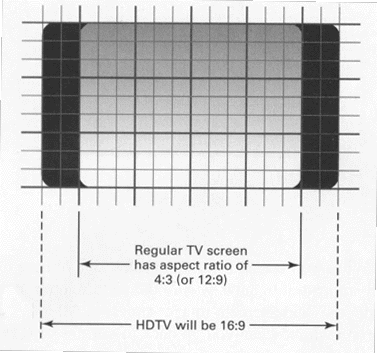
Lens mounting -
Mounting various lenses on cameras is a bit of a black art.
Consumer and prosumer cameras have built-in lenses that are not
removable. You can attach filters, close-up attachments, and
telephoto and wide angle adapters to the outside
of the lens, but with
very few exceptions, you cannot remove the lens
and upgrade it.
One notable exception is the VL (Video Lens) mount adopted in
1990 by Canon, Hitachi, Matsushita, and Sony.
The VL mount permits
quick release of one lens and reattachment of
another while retaining
autofocus, iris, and power zoom capability. The
Canon L1 and L2 Hi8
camcorders employ this lens which can be used
on similarly equipped
35mm cameras as well.
In the professional world, cameras and lenses
are slightly
difficult to mate because there are so many variables.
Standards
exist but details like back focus (the distance
between the CCD chip
and the closest lens element), mounting standard,
chip size, focal
length, and manufacturer models need to be taken
into account. The
major lens manufacturers keep track of the camera
models and publish
lists that allow you to mate one of their lenses
to your camera. Many
of the camera manufacturers also publish lists
of what lenses work
with their cameras. As a generality, you have
to take into
consideration whether you are using 2/3"
or 1/2" CCD chips; the lens
needs to be designed for a particular size chip.
ENG cameras
generally use bayonet mounts where the lens is
inserted into the front
of the camera and twisted a quarter turn to lock
into place.
Sometimes a coupling ring is turned instead of the lens to unite
the
two. Canon, Nikon, and Sony often use a standard
called B4 which
describes a popular kind of mount (1/2" and
2/3" mounts both have a B4
style). Ikigami uses a slightly different B3 mount.
Adapters exist
which go from one kind of mount to another. CCTV,
monochrome, and
older cameras, especially those taking fixed focal
length lenses,
still use the common C-mount where the lens is
screwed onto the front
of the camera until snug.
Lens cleaning tips -
If you see a dark speck on your picture that moves with the
image, perhaps you have a piece of dirt on your
lens. If the
outermost element of your lens rotates and the
dirt rotates with it,
you pretty much know that that's where the dirt
resides. If it
happens to be a flake of dust, try to avoid blowing
it off with your
breath; unless you've been in the desert awhile,
tiny strands of spit
will likely fly onto the lens taking the place
of the dust which is
long gone. There are little bellows and squeeze
blowers made for
removing dust from lenses. Some have soft brushes
on them to help
with the process. Cans of compressed air are also
good for removing
dust. With compressed air you can also clean the
inside element in
your lens, or your camera's prism block or CCD
sensor.
Fingerprints are harder to remove. Simply rubbing
lenses with
dry cloth or lens tissue may scratch their delicate
lens coatings.
Also, never apply lens cleaning fluid directly to a lens; the
solution
will dribble into the crevices of the lens mount
possibly dampening
the interior of the lens. Dampness in the lens
can cause the glass to
fog. To remove water spots or fingerprints, dampen
a rolled up piece
of lens tissue, about the diameter of a cigarette,
with lens cleaning
solution. Gently swab the surface of the lens
from the center out.
Roll up a dry piece of lens tissue to finish the job buffing the
lens
lightly.
Camera lenses may seem like a ho hum topic, much like the
nonrotating wheel in prehistoric times, but the
recent perfection of
several technologies has made lenses an exciting
part of the camera
again.
TABLE 1
LENS MANUFACTURES
Angenieux Corporation
7700 N. Kendall Drive
Suite 407
Miami, FL 33156
305-595-1144
BTS Broadcast Television Systems
94 W. Cochran Street
Simi Valley, CA 93065
805-584-4700
Canon USA
610 Palisade Avenue
Englewood Cliffs, NJ 07632
201-816-2900
Century Precision Optics
10713 Burbank Blvd.
North Hollywood, CA 91601
818-766-3715
Fujinon Incorporated
10 Highpoint Drive
Wayne, NJ 07470
201-366-5600
Innovation Optics
1318 Second Street
Suite 31
Santa Monica, CA 90401
213-394-5510
Nikon Incorporated
Electronic Imaging Department
1300 Walt Whitman Road
Melville, NY 11747
516-547-4355
Schneider Corp.
400 Crossways Park Drive
Woodbury, NY 11797
516-496-8500
Schwem Technology
3900 Lakeside Drive
Richmond, CA 94806
510-222-8110
Tamron Industries
99 Seaview Blvd.
Port Washington, NY 11050
516-484-8880
Vicon Industries
Professional Products
525 Broad Hollow Road
Melville, NY 11747
516-293-2200
| About the author | About Today's Video 4th. ed. | Return home |